Amsterdam photo editor
Ah, editing. A nightmare for some, a joy for others. I have to say, I’m in the latter group. There’s nothing I love more than taking a photo with shitty lighting and bad skin tones, and making it the most beautiful thing you’ve ever seen.
So much can be accomplished with good editing:
- You can deliver a cohesive series/story of photos
- You can enhance what’s already there
- With small tweaks, you can make your own world inside the photo. Create a signature style. Whether it’s dark and moody, colorful and vibrant, or ethereal glamour – You’re the creator and anything’s possible!
So let’s look a bit closer at editing and what actually goes into a well-edited photo:
The basics
Before you even edit your photos, you have to make sure the photo itself is good. If the photo is solid straight out of the camera, you will spend less time editing. It’s just basic math really. Algebra or something.
Good lighting
I know this isn’t always possible, but if you want to produce good and consistent photos, always look for the best lighting. You can even have a favorite light “type” that suits your style. I love even lighting across the photo. Sure, I’ll dabble in some side light or dramatic silhouettes, but my go-to lighting is always even and soft. This is great light for 1) skin tones 2) showing the background 3) a bright and vivid style. This also means that the whole photo has to work together – the background must support the subject and vice-versa.
Background
Whether you’re going for a minimalist background or trying to create a story with your subjects and the background, always make sure that it’s not distracting from your main subject. So, no antennas poking out of their heads, eyes or mouths – and make sure it’s exposed correctly! You can always lighten an underexposed image, but you can never, ever EVER save an overexposed one.
LINES LINES LINES
How do you spot a pro photographer from an amateur? Straight fucking lines. That’s how.
The key to a professional and harmonious photo is straight horizons and vertical lines. Now this might take some time to learn. It did for me anyways.
Tip: Wide angle lenses distort lines. If you don’t want to spend a long time fixing them in editing, try to use a prime lens 50mm and up.
.jpg)
wonky .jpg)
straight
Delivering a cohesive edit
Use a preset
Professional photographers love presets. I would say on a scale of 1 (not loving presets) to a 100 (spending their last $80 on a new preset from a Insta’tographer called Maple Leaf Rose), photographers are about 120.
Presets can do a lot of bad, but if used correctly, a lot of good. Firstly, it creates an even color blend and tone over all the photos. Secondly, and if you’ve tweaked it enough to suit your needs, all you have to do is go over the photos and adjust the exposure/contrast/temperature.
Presets are best used with professional editing software like Lightroom and there are 3 solid preset suppliers I can reccommend:
1: VSCO film presets. All the tools you need. START HERE.
2: DVLOP made by all the photographers I love.
3: KLN a great preset pack that works with any photo.

VSCO 
KLN 
Snap Me Pretty Edit with DVLOP
Enhance what’s already there
Retouching is ok
In my opinion, it’s ok to retouch some aspects of your photo. If the situation was less than ideal, or out of your control – for example a wedding – you can totally edit out things you feel are distracting. I hate EXIT signs in churches, or fire alarms on walls, so I always try to take those out of the picture.
This might also seem contentious, but I do retouch zits and baggy eyes (to an extent). Let’s face it, you might not have slept well the night before your shoot, or you’re having an outbreak of hormonal acne. These are all non-permanent things that you don’t really need reminding of.
However, I draw the line at making people skinnier (please stop making this joke) and making them look younger (please stop making this joke) and making them look less pale or less tanned (please stop requesting this). Need I remind you that you are beautiful and amazing just as you are.
Ghostface™
I would also like to address one editing trend that irks that me so much right now – especially among wedding photographers – and that is Ghostface™ (a term coined by me, for me). I hate it so much. Ghostface™ is when a photographer lightens the face of their subject to unnatural lengths, to emphasize the moment or emotion in the photo. I find this so distracting and the whole photo just feels overworked and forced. Please stop this.

Human face 
Ghostface
Creating a Signature Style
This is probably the hardest thing to do. I know a lot of photographers who change their editing style yearly. Whether it’s to keep up with the current trends, or they found a preset that works better with their photography, it’s safe to say the’re a BIG market for presets out there.
So how do you create a signature editing style? Ugh, I don’t know. I think the main thing is to really be aware of why you’re editing the way you do, and hone in on that. The basics aside, what sparks joy when you look at photos? Is it the color? The skin tones? The artistic edit? Pick a main feature and build your edit around it. Make certain rules for yourself and try not to break them too often. Look over your entire photo series and really be critical – does this look cohesive? Do I use the same edit for every photoshoot/wedding? If not, start doing it! Use the same preset for every shoot. Finetune it. Make it your own.
Need help?
For the past 6 years, I’ve been editing photos for other photographers. They come to me when they feel overworked or sometimes even close to a burn-out. The workload can just be too much sometimes and then it’s totally ok to outsource a big, time-sucking job to someone who actually really likes it!
This started as a little side-hustle, but I’m enjoying it more and more as the years go by. Undoubtedly, once this global pandemic is over, weddings will take off and photographers will find themselves with a lot of work and very little time.
If you’re interested in outsourcing your editing, contact me and I’ll send you all the info you need!
Resources
Editing software: Adobe Lightroom
Snap Me Pretty Preset: To Boldly Go by Sam Hurd
All this is just the tip of the iceberg. There’s SO MUCH to say about editing and also so much of it is subjective. Do you have any thoughts on photo editing? Share them below!
Amsterdam photo editor | Amsterdam wedding photo editor | Adobe Lightroom | DVLOP preset | VSCO preset | KLN preset
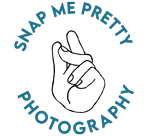
.jpg)
.jpg)
.jpg)
.jpg)
.jpg)
.jpg)
.jpg)
.jpg)
.jpg)
